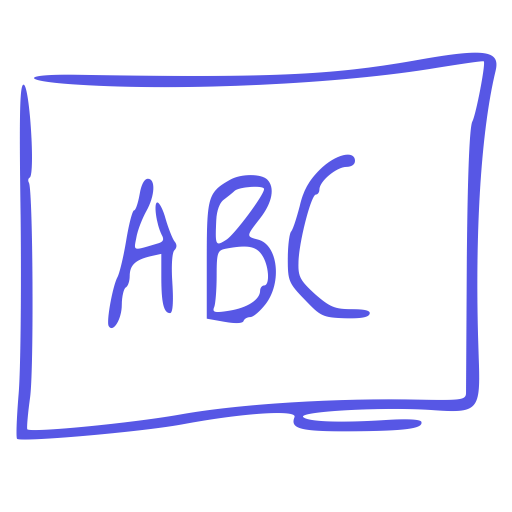Cookie consent
Our website uses “cookies” to give you the best, most relevant experience. Using this website means you accept them. You can change which cookies are set in your browser settings, at any time. Find out more about our cookies here.
High-tech features that help bring traditional, time-tested tools back into your workflow
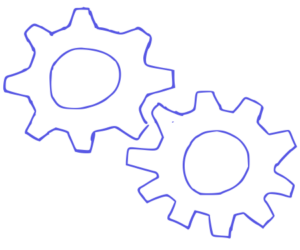
First things first, here’s a quick summary of how ShareTheBoard (STB) makes it possible to share your whiteboard online, legibly and interactively. Content courtesy of – what else – our whiteboard!
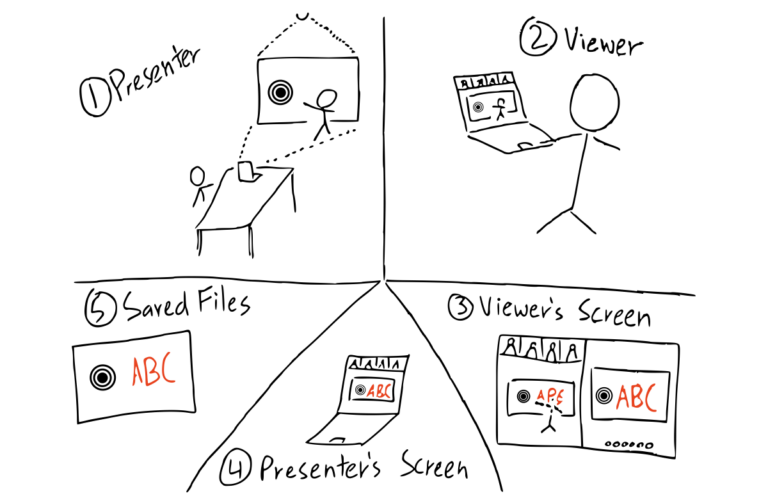
The presenter positions her laptop (or, if available, a camera installed in the room) to capture herself working at her whiteboard. She turns on STB; onboarding is laughably easy.
The presenter shares STB with her viewers during a video conference (she has multiple options to do so). Her viewers see the contents of her board clearly and without obstruction.
Her viewers can activate Board View, to isolate the board itself and even add content of their own. Their content shows up right alongside the presenter’s, in real time.
Everyone in the meeting sees all viewers’ contributions. This includes the presenter: as long as she can see her laptop, she can address her viewers’ additions and respond accordingly. Go remote whiteboarding!
All the content added to the board – by the presenter or her viewers – is automatically saved in the cloud (in an editable format) and organized into meaningful slides.
Worst case scenario, setup takes about 60 seconds. Best case? Zero.
ShareTheBoard is smart enough to identify most whiteboards, chalkboards, flip charts, or even pieces of paper automatically. To get started, simply point your camera at the surface you’d like to share and the app does the rest.
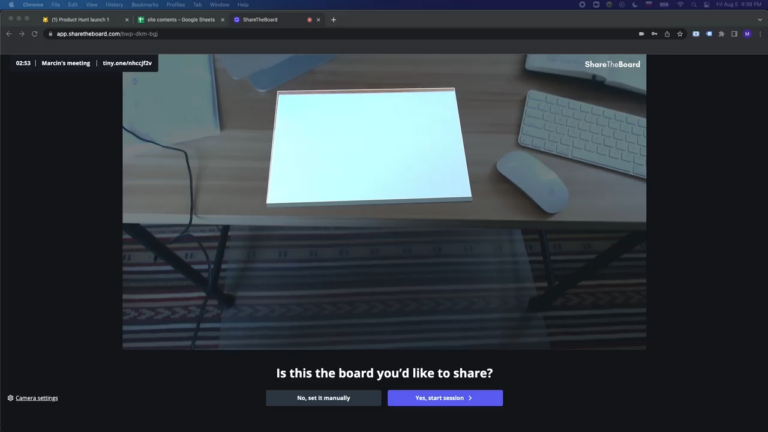
Whiteboards viewed online are sometimes shared at a strange angle. ShareTheBoard allows you to rectify that viewing angle and zoom in on the whiteboard as needed.
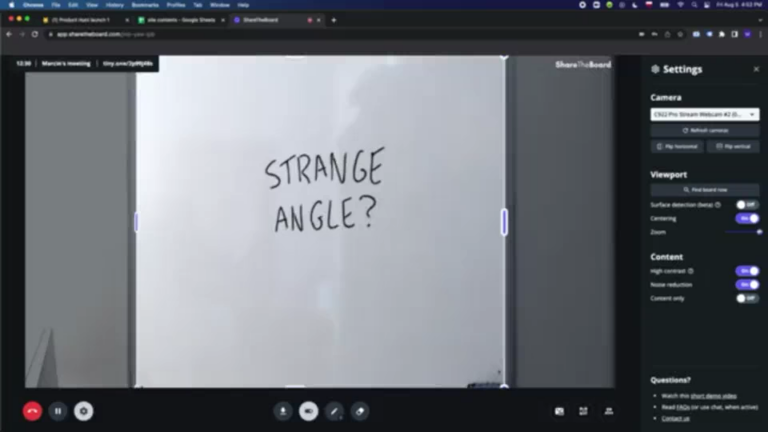
Trying to share a more complex surface? No problem: identify your shared surface manually. With spatial zeroing you can identify an area composed of multiple surfaces and tell ShareTheBoard which spaces to ignore.
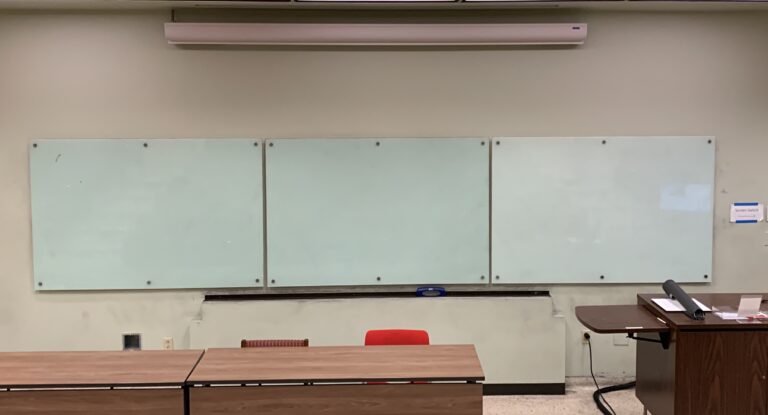
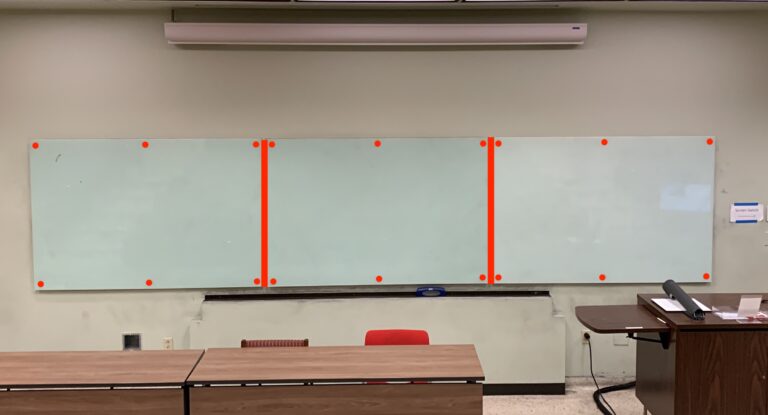
Our proprietary and industry-leading content recognition algorithms ensure that your board contents are legible and unobstructed
Even when using new markers, content written on whiteboards can look pale through a webcam. ShareTheBoard identifies and amplifies all handwritten content in real time.
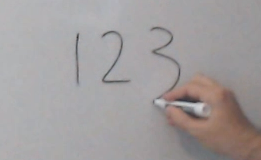
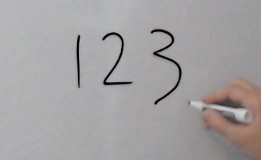
Whiteboards viewed online are often obstructed by those who are writing on them. ShareTheBoard identifies presenters and makes them appear transparent to remote viewers.

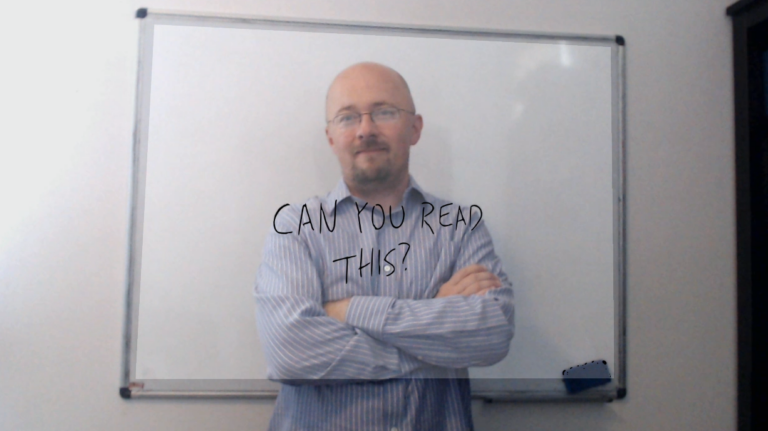
Your remote viewers have the option of viewing your shared surface with overlaid video or in a content-only mode. We call this mode Board View – it’s like giving your viewers a front row seat to your board.
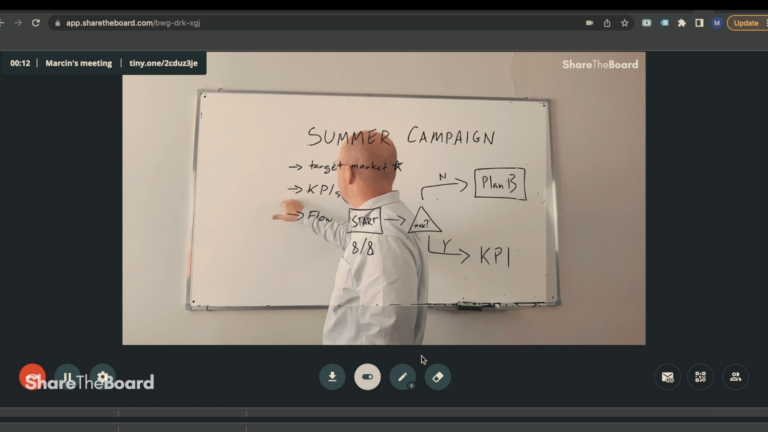
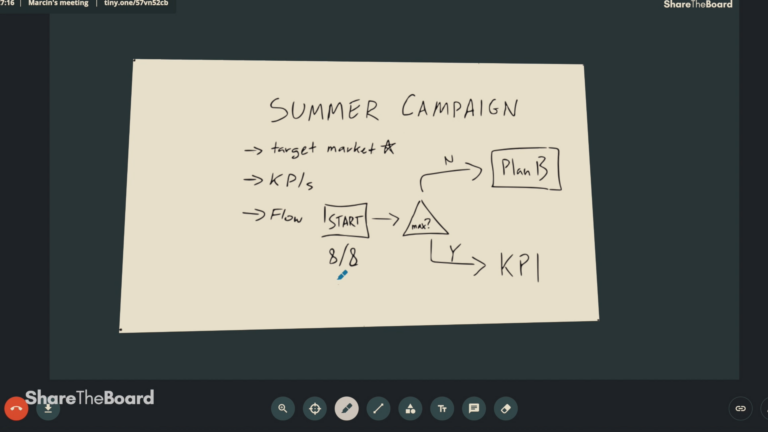
The key to strong engagement is participation. Now your remote viewers can contribute directly to the discussion and to your board.
Now you can truly engage remote viewers or those participants in the tenth row. In Board View, everyone can contribute digital annotations directly to your whiteboard. Their content contributions appear alongside yours, in real time.
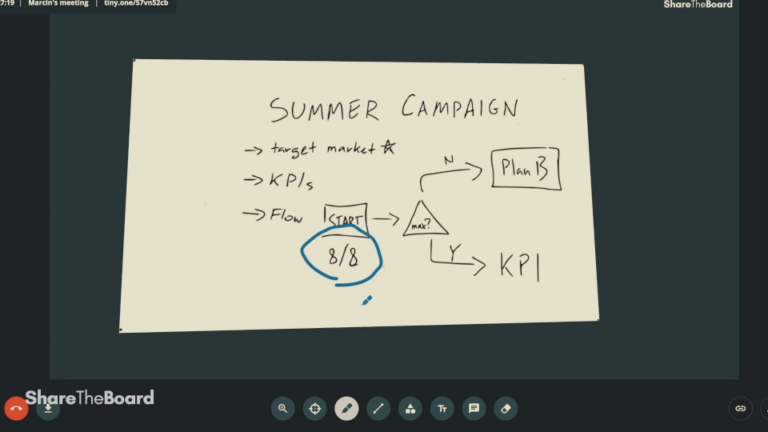
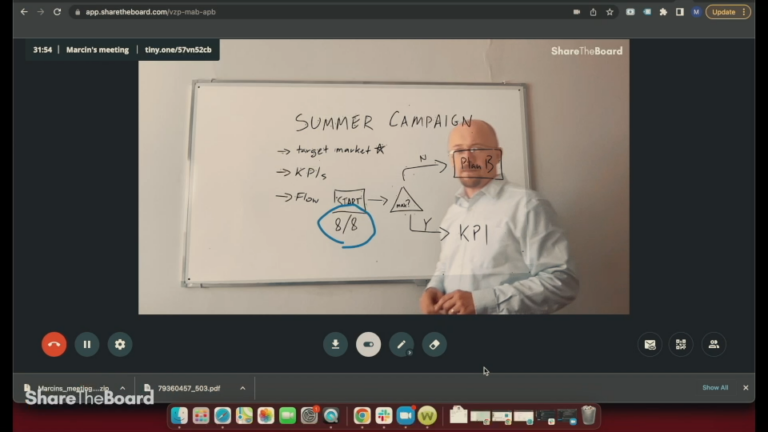
Give your viewers the tools they need to succeed. In addition to adding annotations, remote participants can zoom in on any part of the board and save snapshots of board contents at any time.
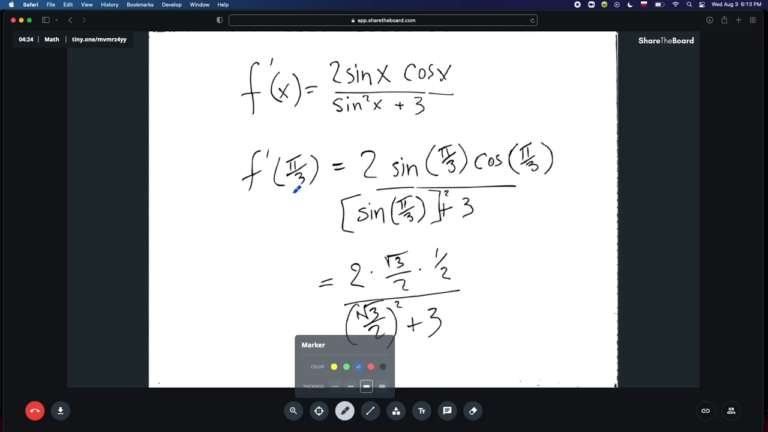
For now, presenters need to rely on their laptops to see their participants’ digital annotations. In the not-too-distant future, presenters will have the option for a synchronized projector to deliver those annotations directly onto their whiteboard.

No more security breaches caused by pictures of boards taken with personal devices. No more lost notes. Turn your whiteboard into a trusted scribe and keep everyone focused on the topic at hand.
Bring your whiteboard into your digital workflow: send board contents straight to your favorite productivity tools and Learning Management Systems. More integration options coming soon!

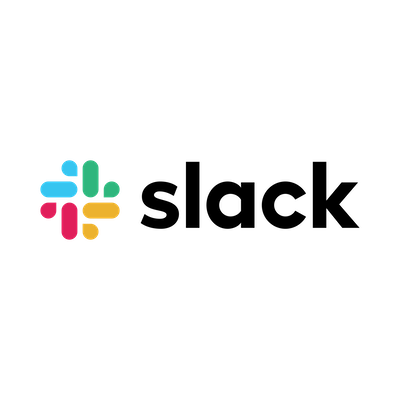
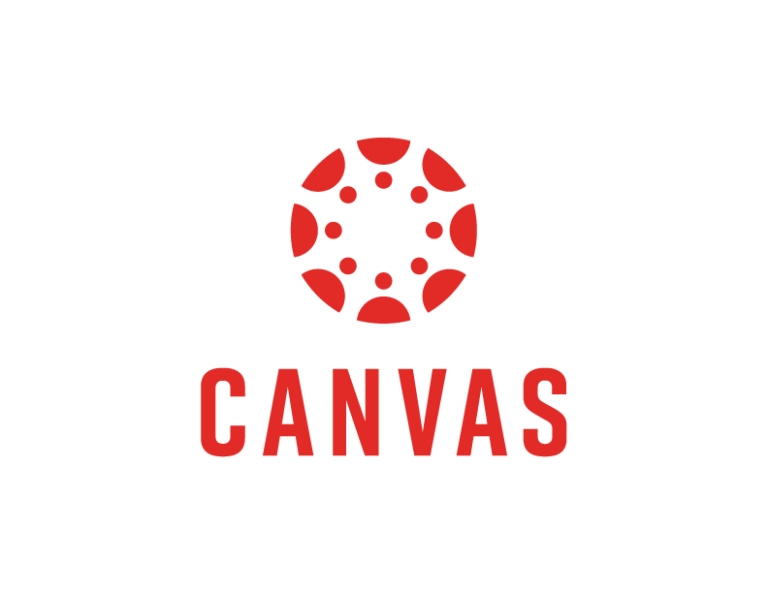
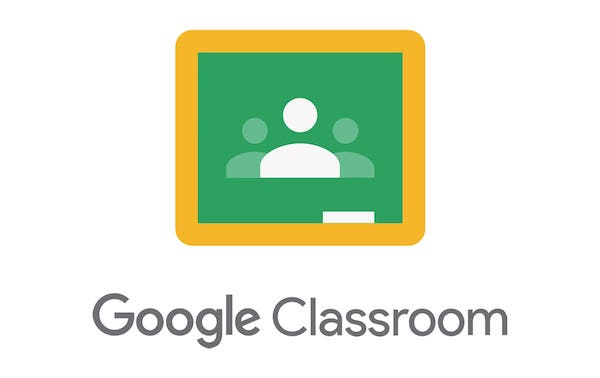

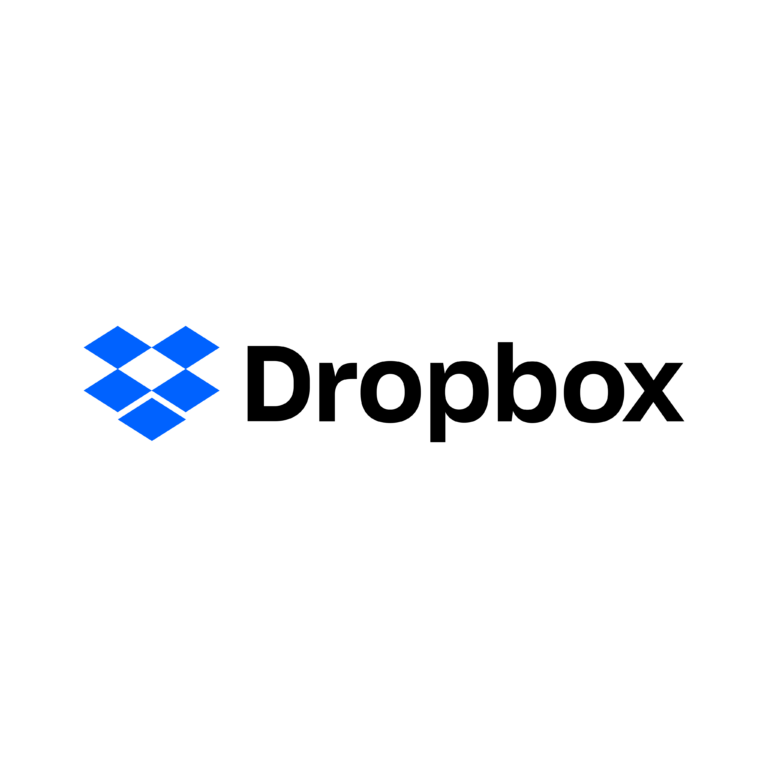
Our app has been designed to be as invisible as possible. Indeed, in certain setups, it can fully disappear. Whatever hardware you use, whatever software you prefer, there’s a comfortable way to ShareTheBoard.
Perfect for occasional remote whiteboarding and quick sharing on the go. Simply log in to your account, start a session, and share your screen using your preferred video conferencing solution. Works on any laptop or desktop computer (including Chromebooks) and in any browser.
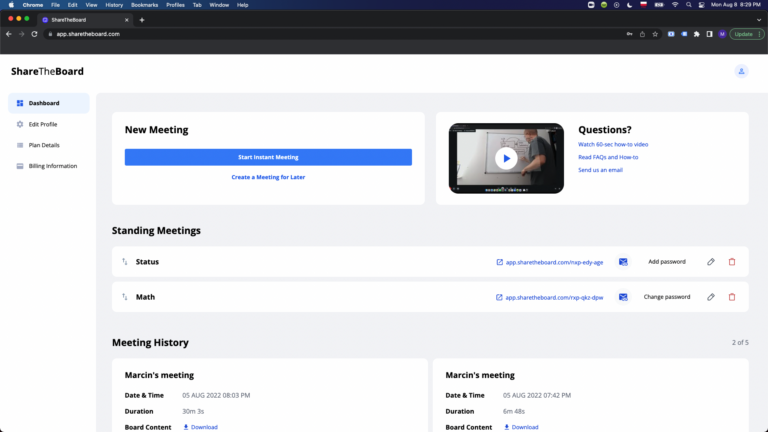
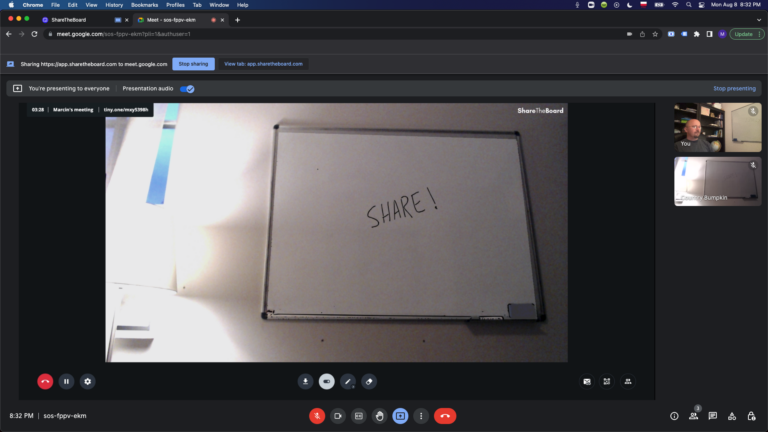
Coming this Fall – The Content Camera is a desktop application (WIN, MAC) that delivers all of the benefits of ShareTheBoard as a virtual camera. Simply select the Content Camera when using any app that requires camera access (e.g., video conferencing, lecture capture) and watch the magic happen.
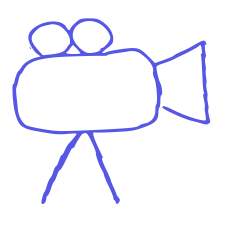
Coming Soon – Select ShareTheBoard as an application directly inside of your favorite video conferencing solutions. Sharing a whiteboard – legibly and interactively – during an online meeting, has never been easier.